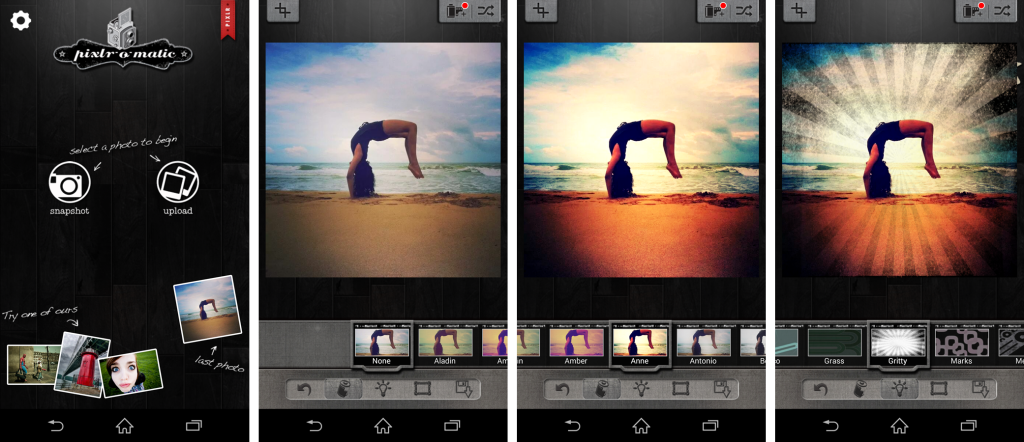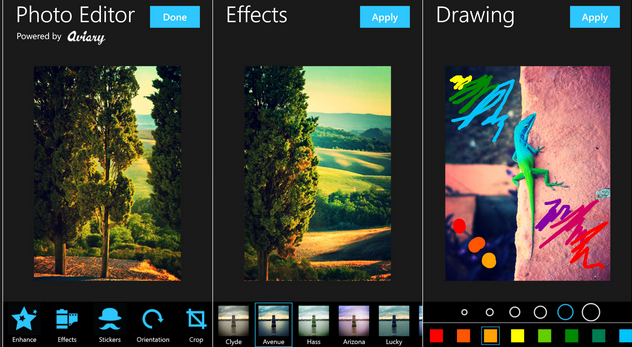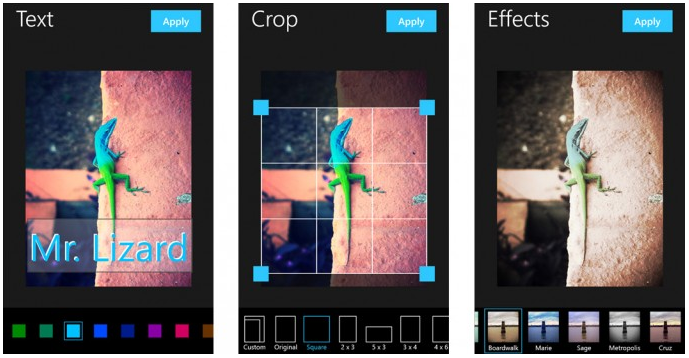In the modern age of technology, the use of high-powered DSLR cameras is no longer the only devices that can archive scenic and motivational HD photos. Today, the new generation of smartphones has changed the notion of traditional photography with their instantaneous and immediate posting and on-the-spot editing techniques. One of the biggest changes that have constantly grown over the past five years has been the editing options and applications for your photos. With these options, a person is able to change bland and dry photos to dramatic visually impactful subjects.
Below, you will discover three of the photographer recommended photo-editing apps that you can use to alter your photos in the best possible way. While it can be difficult starting off, try and gain a sense of what these options can do for you.
Snapseed
Snapseed is a photo-editing application produced by Ni Software that enables users to enhance photos and apply digital filters. Snapseed users can edit pictures and photographs by using the swiping gesture to select different effects and enhancements. Alternatively, users can opt for an automatic adjustment of color and contrast. But for those who want to go above and beyond, try playing with the various special effects that this application offers. These include Drama, Grunge, Vintage, Center-focus, Frames, and Tilt-shift. Because of its user friendly interface, clean and sleek mobile look, and last but not least, basic photo processing techniques, Snapseed has become one of the most popular rated apps within the Top 100 Best Android App of 2015 PC Magazine.
VSCO Cam
Another very popular mobile editing application is the VSCO Cam. In addition to rich photo-editing techniques, the VSCO Cam also functions as a camera app. But to go beyond the obvious, VSCO Cam have built their reputation in the photo world by creating unique film emulation presets that can be used with the desktop software Adobe Lightroom. In addition, many of the filters feature soft and faded looks that have quickly become very popular amongst mobile photographers. While still comparative to its rival, Instagram, VSCO Cam provides its users with the gold standard for both photo and film emulation.
Filterstorm Neue
Filterstorm Neue offers many of the features and editing control of the more powerful desktop applications like Lightroom and Photoshop. The only difference is that it comes in a mobile-friendly format! For those eager photography enthusiasts, this is the perfect app for you. Filtersrom Neue provides you with more advanced editing techniques to help take your photographs to another level. It will require you to invest some time in learning how to use this app. Much of this app requires you to have an understanding of brightness, contrast, Hume, luminosity, and curves. One additional feature that really sets Filterstorm Neue apart from the rest is that you can selectively apply adjustments through a number of tools, including a powerful masking brush as well as radial and linear gradient filters. Currently this is on sale for $3.99 at the Apple store for your iPhone or iPad.